
Ok! I got the message miss KC! KC thinks that I Rock. Isn't that special? There are days when I feel like this momma still rocks, so Thank you for the button. It made my day
I think that you Rock too!
(Now I have to figure out how to put it in my sidebar.....)
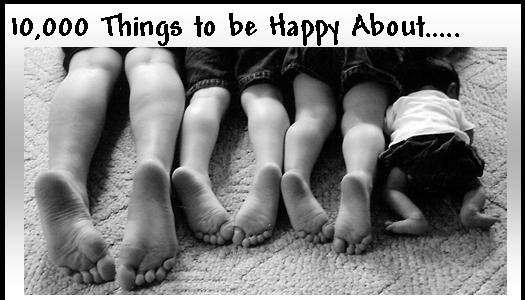






1 comment:
LOL you do Rock..
adding your button to the side bar is sort of like adding it here. Go to your dashboard, click on layout. Then on page elements(add page element or something to that sort) then it will pop up a whole list of things you can add. Click on the picture one. Then from there you can load it from your computer or from a link. To add it from your computer just right click on the button from your post and save picture as and then you can load it from your computer, to add it as a link I think if you right click the button from your blog and click on properties it will give you the http:// adress for it, I'm not 100% sure on that I saved as and then loaded it from my computer. Hope this helped if not email me.
Post a Comment